Create & Edit Projects
Create a Project
Go to your projects page, then click on 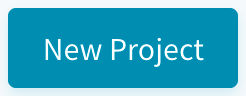
Choose a name and description for your project - this will help you keep track of your projects over time. Click on "Create Project" once you are done.
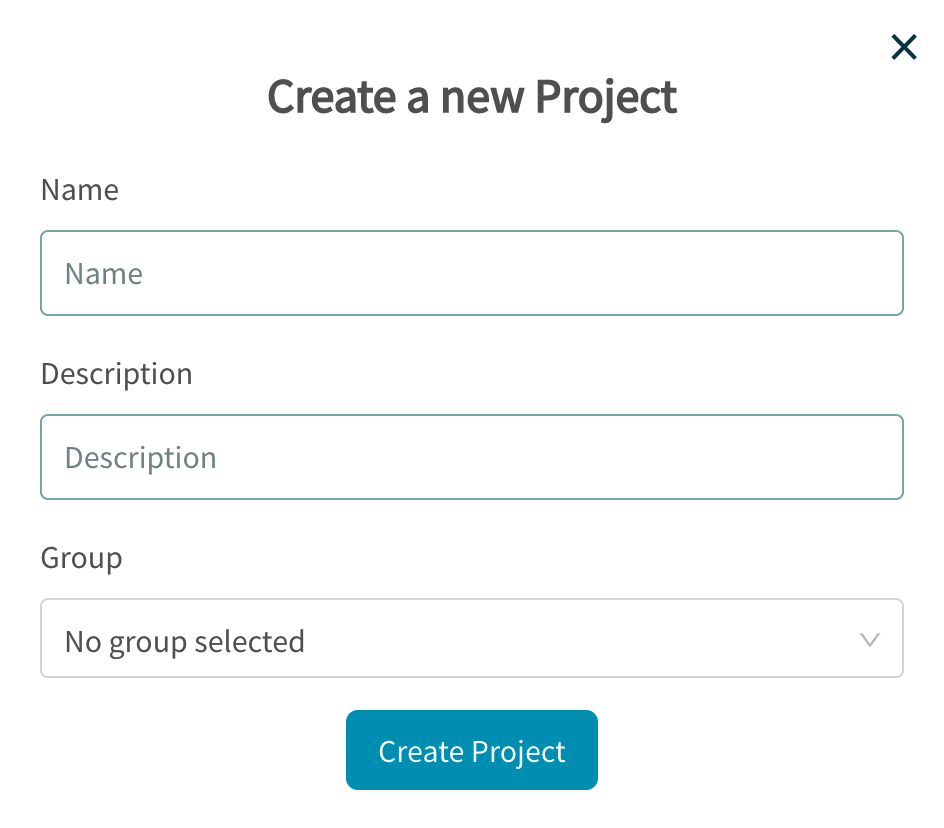
Creating a new project
Project Views
For new projects, you will initially be presented with an AOI (area of interest) creation view:
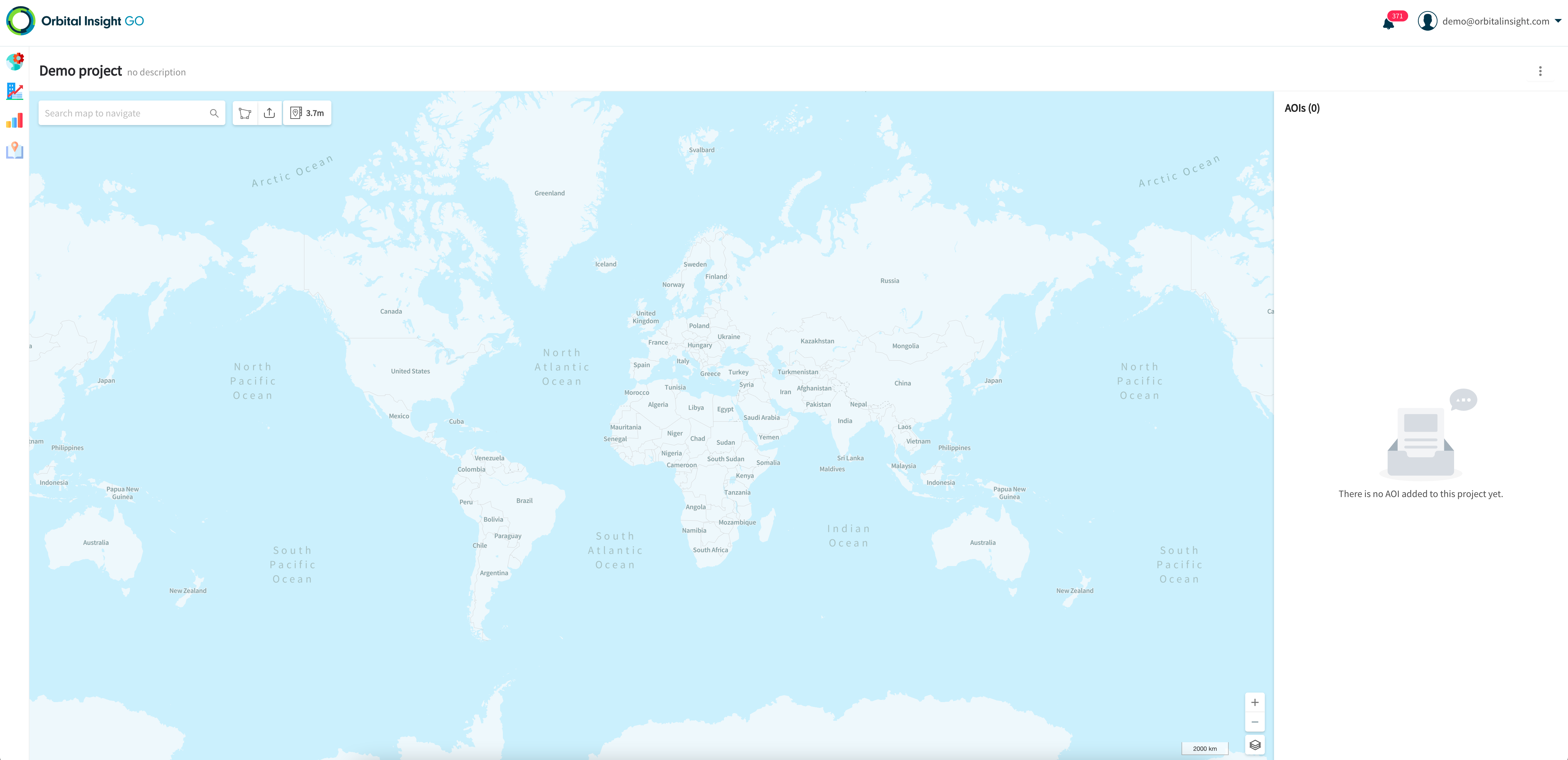
After creating AOIs, click  to continue to the full project view:
to continue to the full project view:
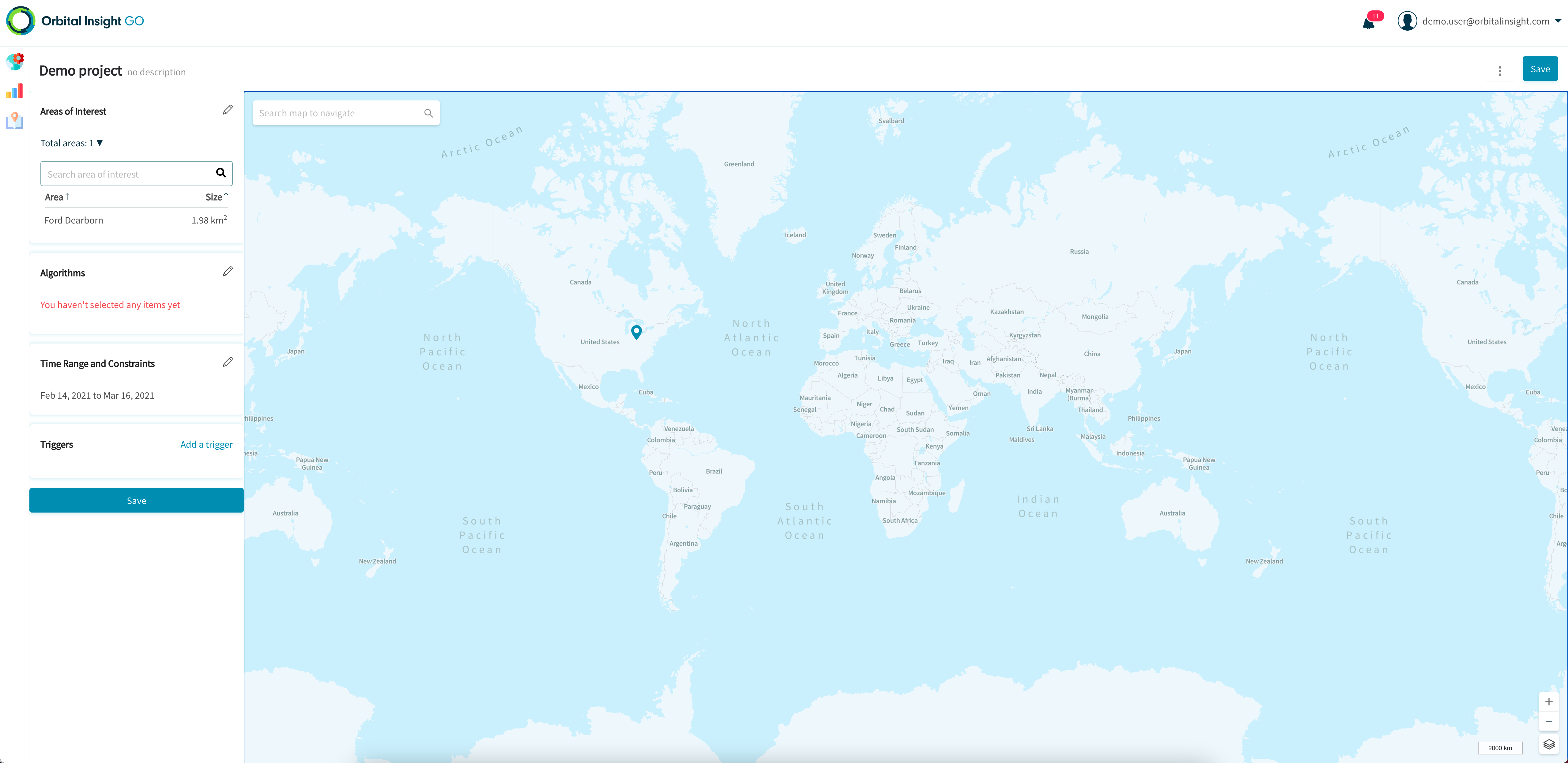
Rename Project
To rename a project, simply click on the project name or description in the top-left corner:
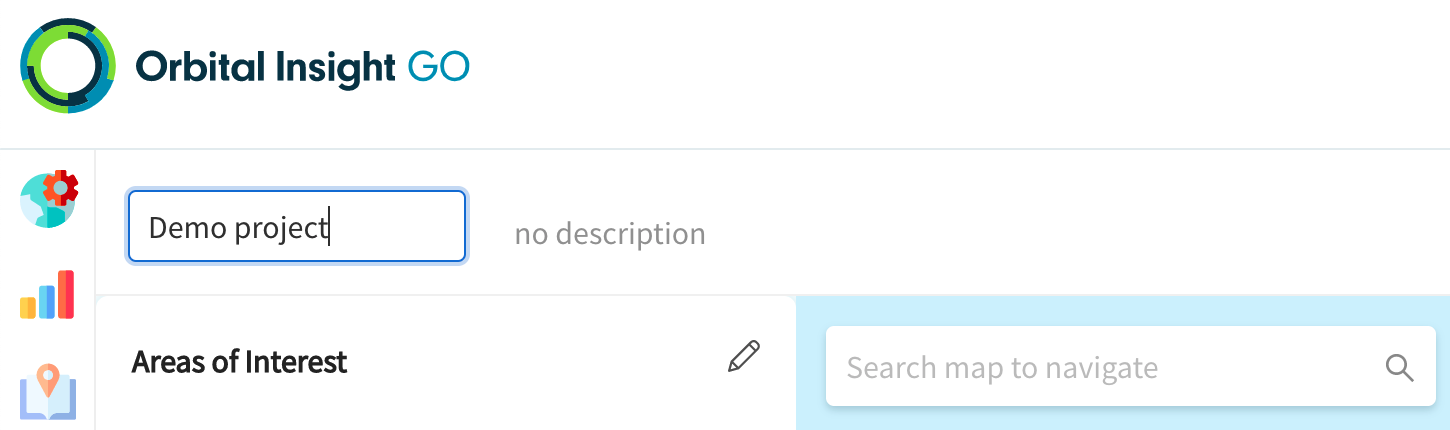
Configure Project
The panel on the left allows you to configure areas of interest (where), algorithms (what), and time range (when).
Updated about 3 years ago