Projects Page
List of Projects
The projects page lists all of your projects, as well as those that have been shared to you.
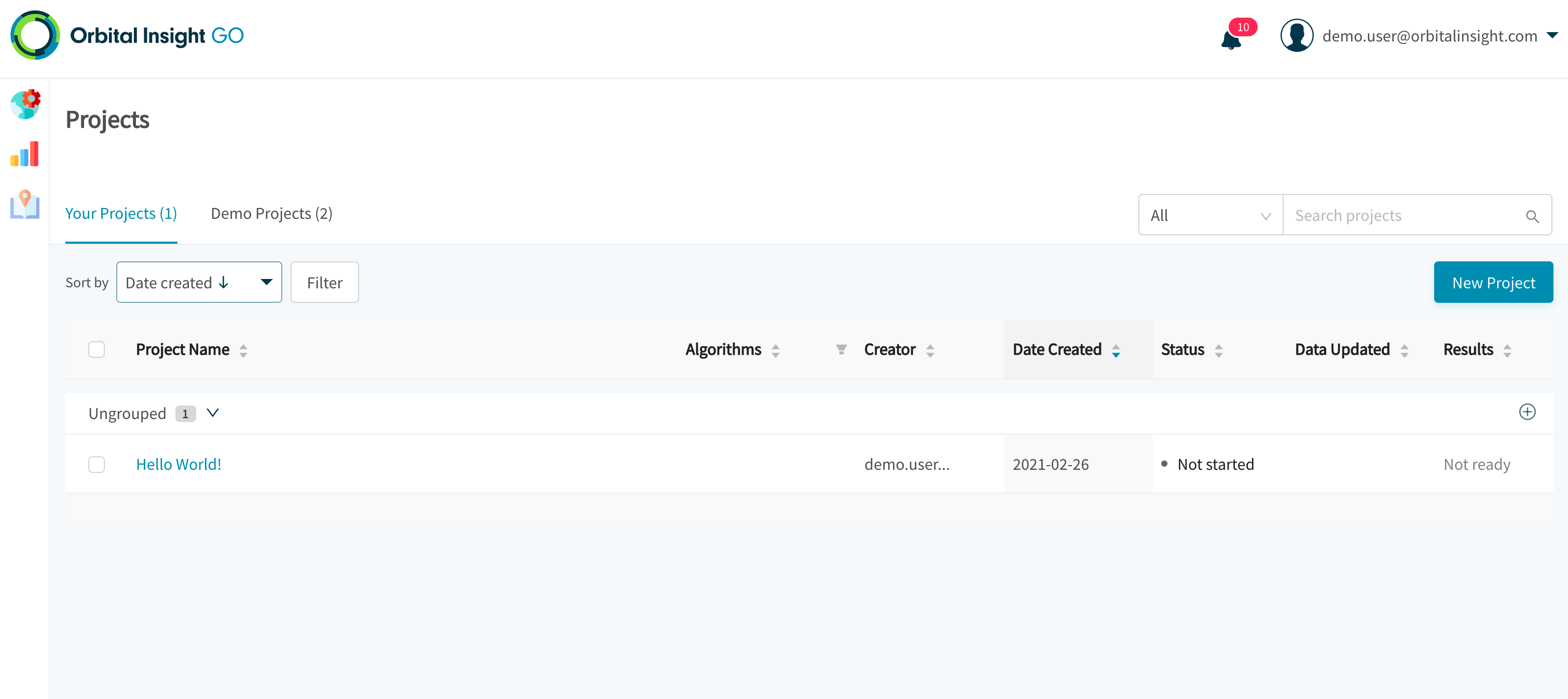
The following information is available for each project in the list:
- Project Name: for your easy reference - describes what the project is analyzing
- Algorithms: what algorithms have been employed in that project
- Creator: the user ID of the project creator
- Date Created: when the project was created
- Status: Not Started, Running, Completed, etc
- Data Updated: when the results in the project were last updated - useful for open-order projects
- Results: a link will appear if the project has available results
Search, Sort & Filter
Search: You may search for a project based on its name, by using the search box in the top-right corner. This is useful if you have many projects!

Sort: You may sort your list of projects on any column, by clicking on the column headers. By default, projects are sorted with the most recently created ones at the top.

Filter: You may also filter for projects by clicking on the "Filter" button:
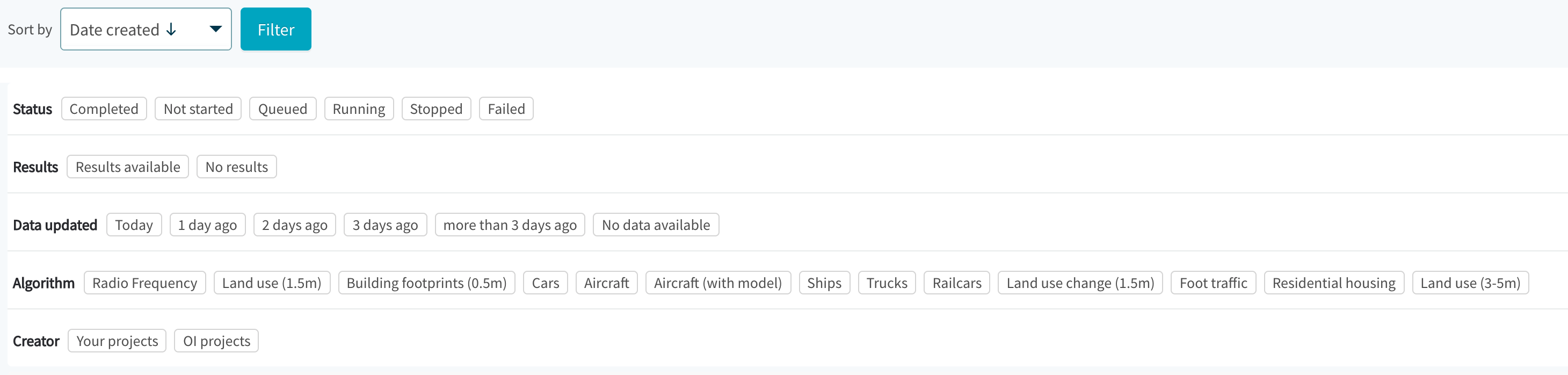
(Some algorithms you see above are not generally available to all customers.)
Organize into Groups
You may organize your projects into groups by moving your mouse over an existing project and clicking "Add to a group".
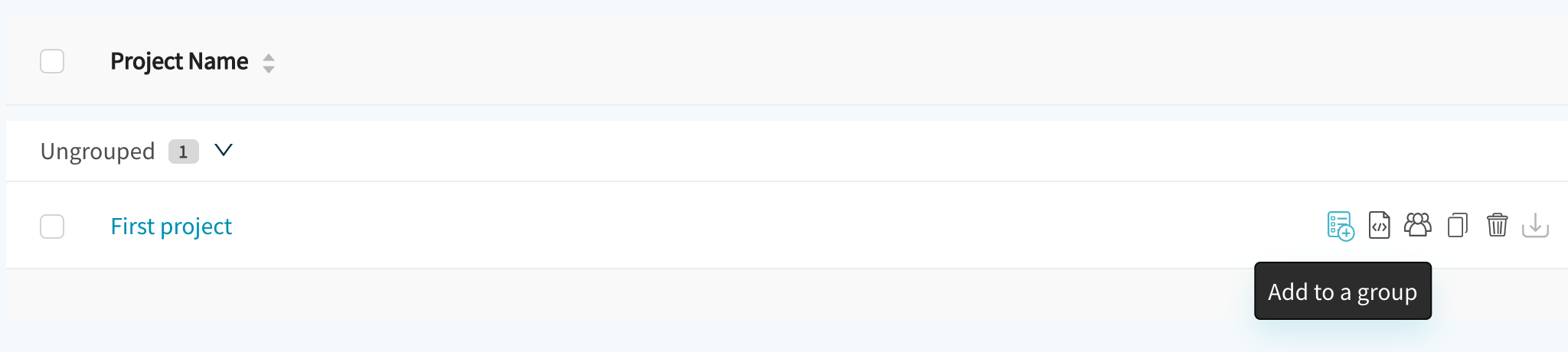
You will be prompted for a group name, after which you will see a new project group appear, with your project. You can continue adding more projects into your groups by dragging & dropping.
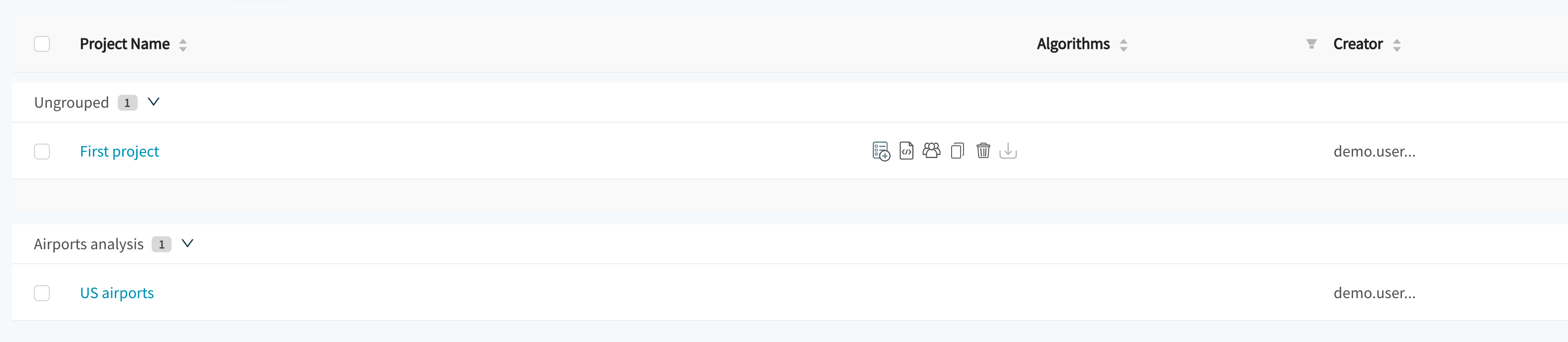
Updated over 3 years ago