Delete Projects
You may delete projects if you have no need for them any more, to better organize your working space.
To do so, click the  button next to the project on the projects page:
button next to the project on the projects page:
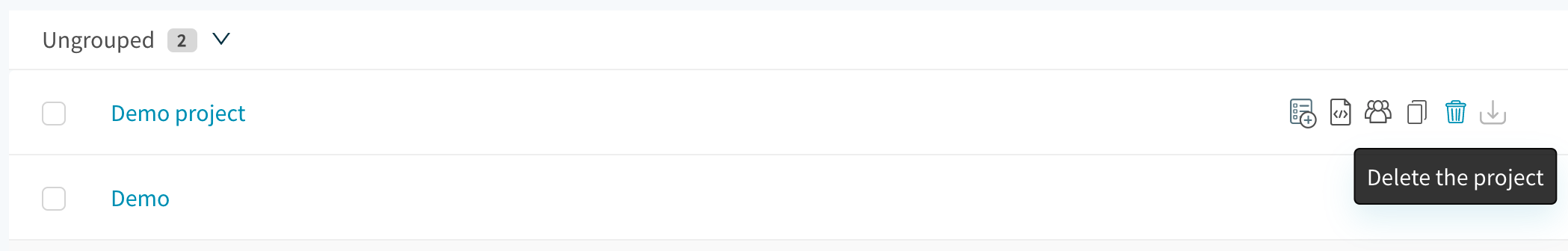
Deleting a project
Updated over 3 years ago
You may delete projects if you have no need for them any more, to better organize your working space.
To do so, click the  button next to the project on the projects page:
button next to the project on the projects page:
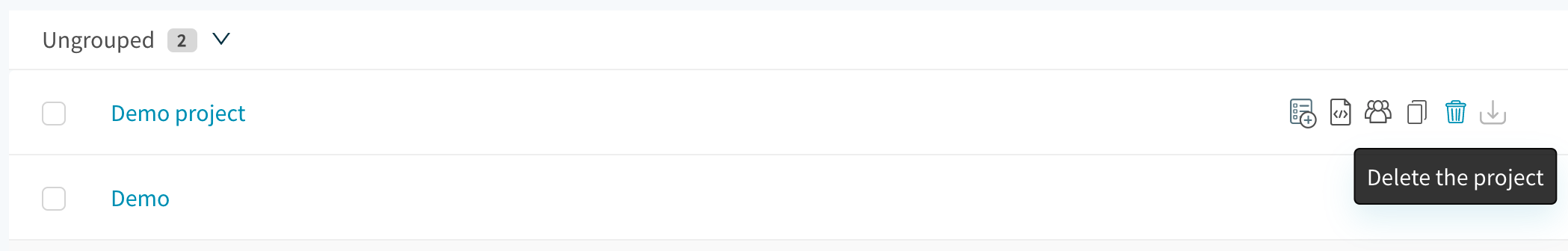
Deleting a project
Updated over 3 years ago